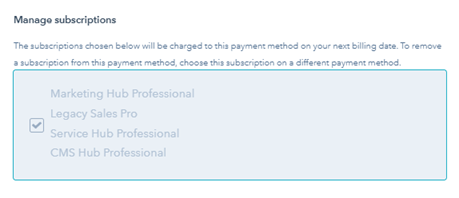Updating Your Payment Method / Credit Card for HubSpot Billing
To update any payment information for HubSpot entirely or for specific Hubs, products or services, here are the steps you need to follow:
Step 1: Navigate to Your HubSpot Account & Billing
Go to the top right of the HubSpot screen and clicking on Account & Billing: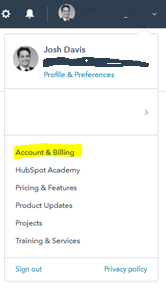
Step 2: Find Your Existing HubSpot Payment Methods
From here click on Payment Methods along the top of the Account & Billing widget:

Step 3: Add a New HubSpot Payment Method (Optional)
Then from here if you click to Add a new payment method (if the one listed isn’t correct or is out of date).

Step 4: Edit a Pre-Existing Payment Method
From here, you can click on Actions, then Edit:
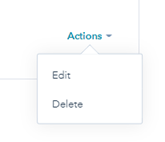
And on the edit screen you can manage the subscriptions through this payment method and move them to the new / other payment method: