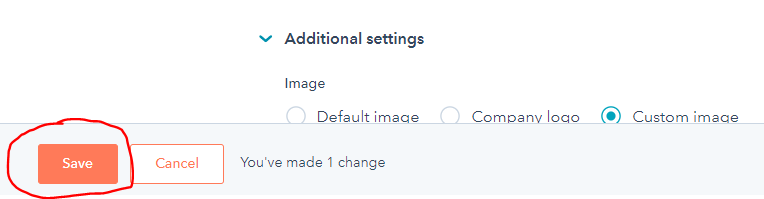Customizing The Picture for HubSpot Meetings Links - How Do I Update My HubSpot Meetings Picture?
This article will help you put a headshot, company logo, or other image on your HubSpot Meeting link for a more professional looking meeting scheduler / booking tool.
1. Go to Sales -> Meetings -> Hover over desired meeting -> Edit

2. Click Scheduling
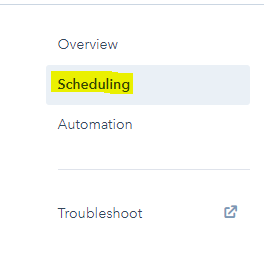
3. Scroll down to additional settings and click Custom Image
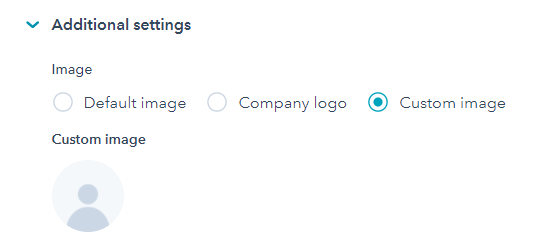
4. Hover over the current Custom Image and click Change Photo
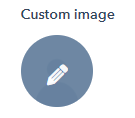
5. From there you can search within images to find the desired picture for the meeting link. Make sure to click Save after the image is selected.