- The HCM Growth Help Center
- Agency Operations
- Accounting & Finance
How To Provide Access to New Users in Stripe
User Setup Access Control in Stripe Based On User Types
Accessing User Settings:
Go to Settings:
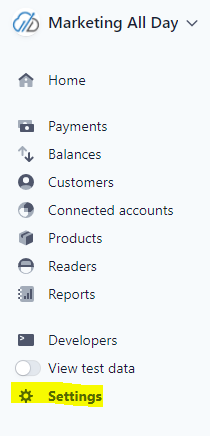
Under "Business settings", go to "Team"
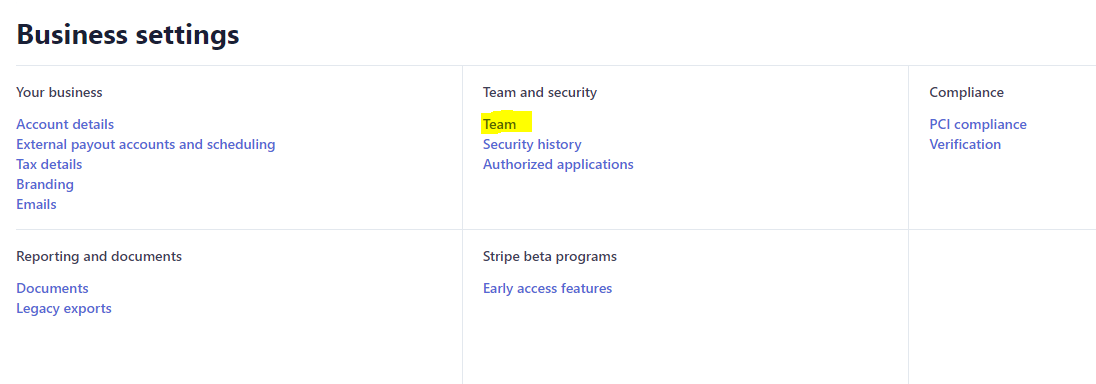
Under team, click "+ New member",
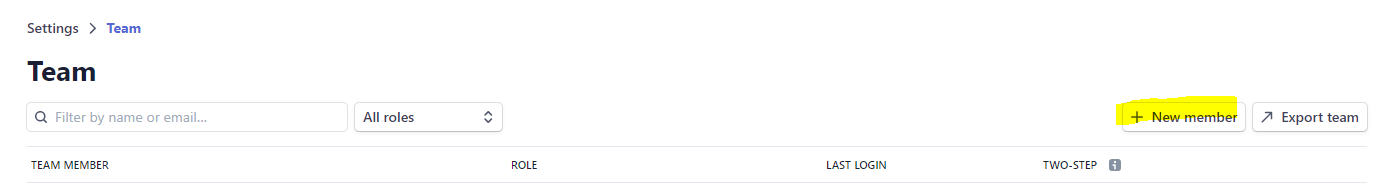
Then select the appropriate permissions:
Administrator, Finance or Accounting
Here is the "View Only" access that allows for what's needed to identify new charges and reconcile any fees against invoices.

