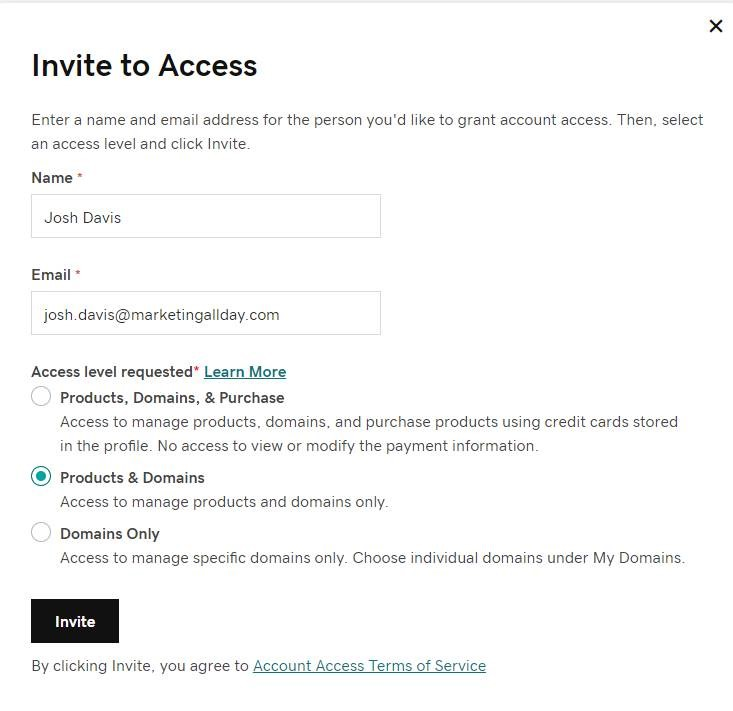- The HCM Growth Help Center
- Partner How-To's
- Website & Domain Management
How To Provide GoDaddy Access / Delegate Access to the MAD Team
Delegating Access to Your Marketing Agency
To allow for us or another marketing agency to help manage your domain and / or DNS settings in GoDaddy, here's what you do:
Step 1: Once logged in, click on Account Settings along the top of the screen, and then the Delegate Access option in the dropdown:
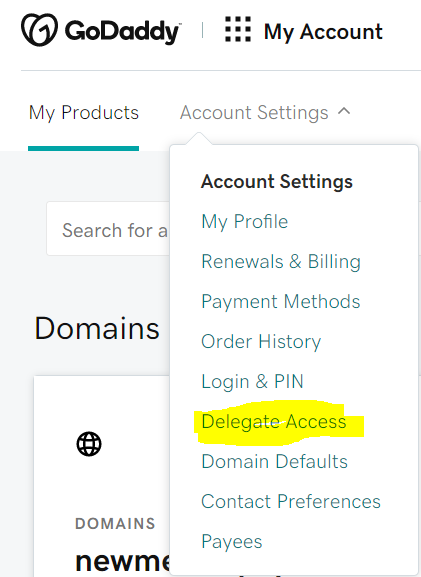
Step 2: Along the next screen to the right, you’ll see the "People who can access my account", click "Invite to Access":
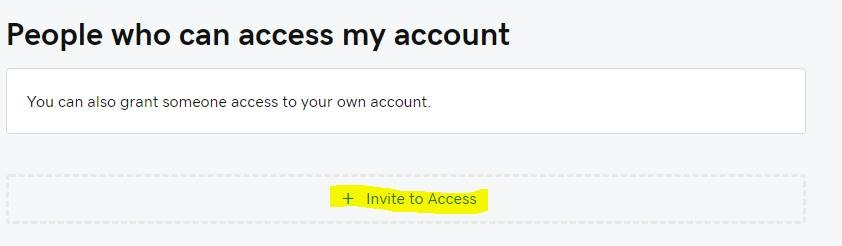
Step 3: Enter the information below on the screen that pops up, exactly as you see it and click the Invite button.