If you notice that your calendar is no longer connected or emails aren't logging or tracking into HubSpot. Here is what you need to do.
Troubleshooting the Issue:
The first thing we recommend doing is checking your sales tool extension in Outlook. If your sales tool does not look like this:
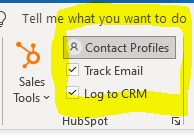
That means that you have the Office 365 HubSpot extension installed. We have received several complaints about using this extension with the Outlook application / software on your desktop or laptop (even though users have an "Outlook 365" subscription or license).
We recommend the following Outlook HubSpot extension highlighted below.
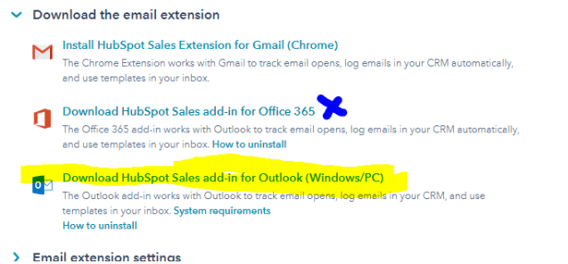
Uninstalling Outlook 365
In Outlook, go to Files -> Manage Add-ons -> Remove the HubSpot Sales Add-on.
We then want to go back into HubSpot and download the Sales add-in for Outlook by going to Settings -> General -> Email -> Download the email extension
Follow the process for installing this and you should see the correct sales tool pop up in your outlook. This automatically tracks and logs emails into HubSpot, whereas the Office 365 add-in does not automatically track and log emails into HubSpot.
