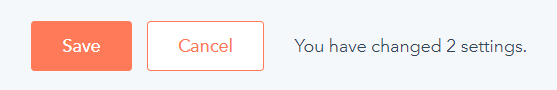A quick summary on the 2 ways to unsubscribed from unassigned conversation notifications.
Option 1, Directly from the Notification Email:
Within the notification email, scroll to the footer. There is a link to change notification preferences. Click on this link.
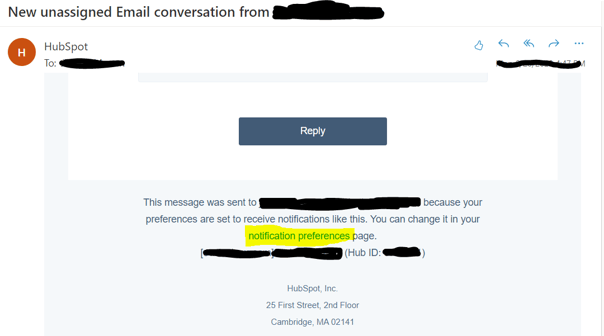
You can then uncheck the Notification Topics for the "New unassigned" category:
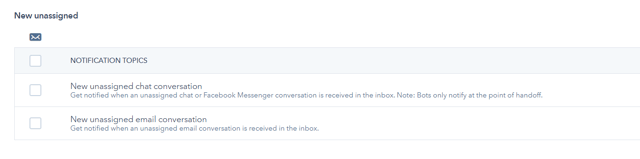
Make sure to click save at the bottom of the screen:
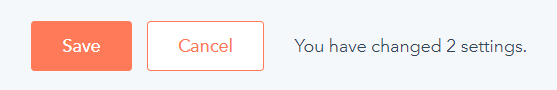
Option 2, From HubSpot Settings:
Within your HubSpot portal, navigate to the gear icon in the top right corner:
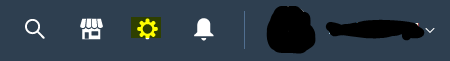
On the left-hand column, click on "Notifications":
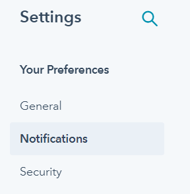
Scroll down until you reach the section "Chat and email conversations", click and unfurl this menu:
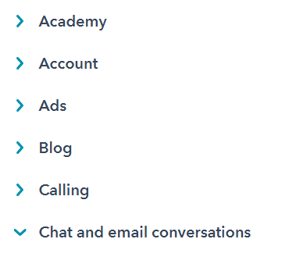
Scroll down to the "New unassigned" section and uncheck the notifications topics box:
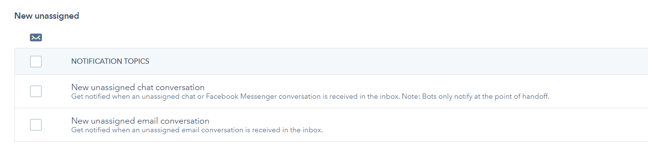
Make sure to click save at the bottom of the screen: