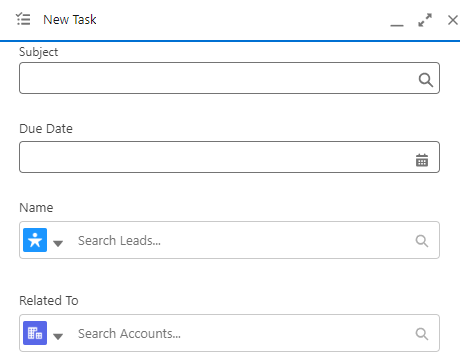A Step-By-Step guide on logging prospect contact in Salesforce so that it syncs to HubSpot.
Once your sync from Salesforce to HubSpot is set up, you will want to make sure your logged contact data is coming over correctly.
The standard activity syncs to HubSpot are Tasks (Tasks), Calls (Tasks), Emails (Tasks) and Events.
Note that logged calls will also sync to HubSpot. Emails sent to a prospect are not logged in HubSpot, unless the HubSpot email logging and tracking features are used.
By default, when any of the above events are created or updated, they will be synced to HubSpot automatically.
Call & Task Logging
In Salesforce, you are going to want to make sure that all call and email reminder tasks are logged. This will help ensure that the data is consistent in both CRMs.
Please provide detailed comments in Salesforce, as this will help the team working in HubSpot better understand what the purpose of that comment is.
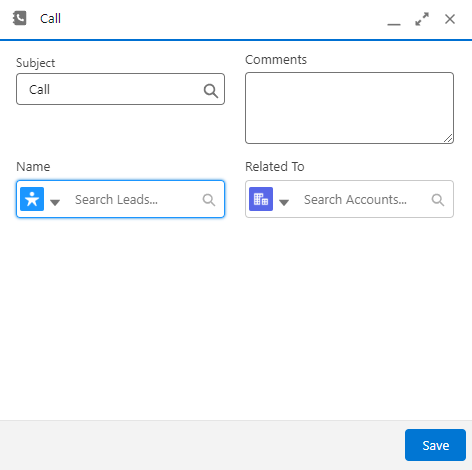
When logging a Call or Task, you will want to make sure that the call and task is associated with at least the lead or contact. If applicable, you will also want to associate the Call or Task with the account as well.